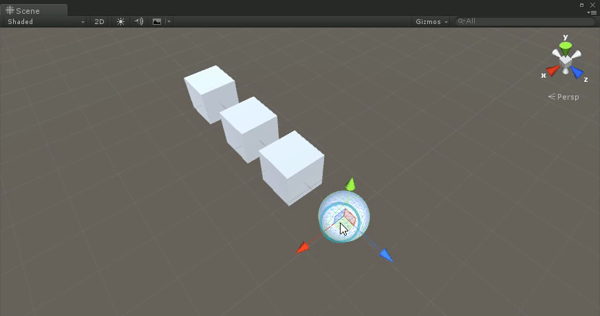Tips



Hide or lock layer in Scene window

Executing Custom Scripts from Unity's Menu

Hold the Alt button to expand or collapse the Hierarchy

You can search your scene objects by component’s type
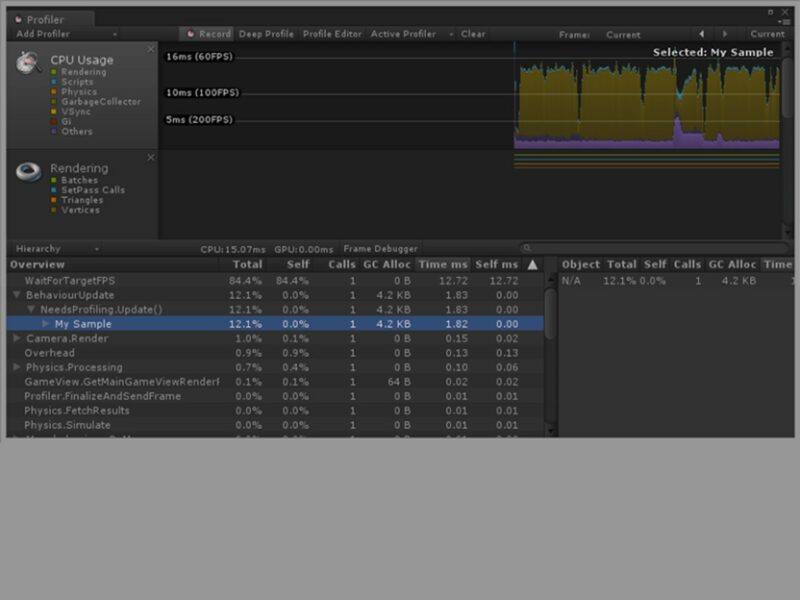
Profiling Unity Application with Profiler Samples
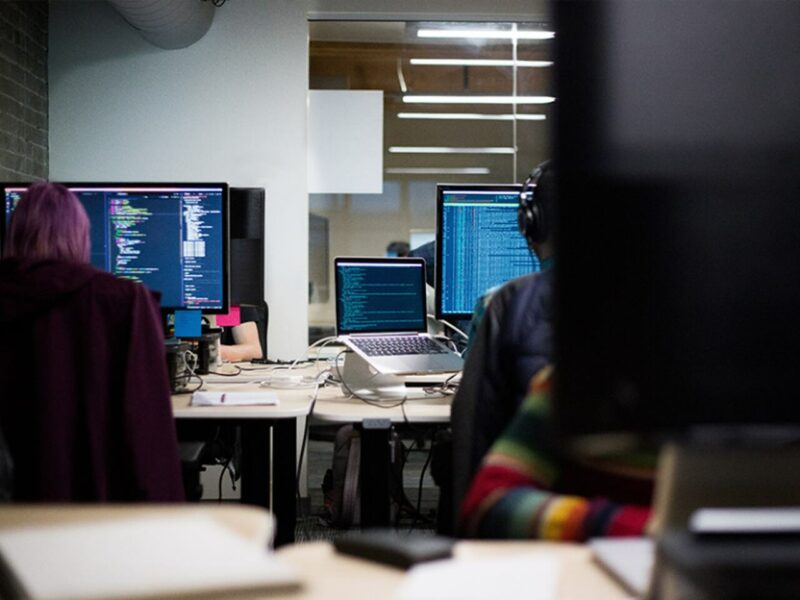
You can switch your Inspector into the debug mode
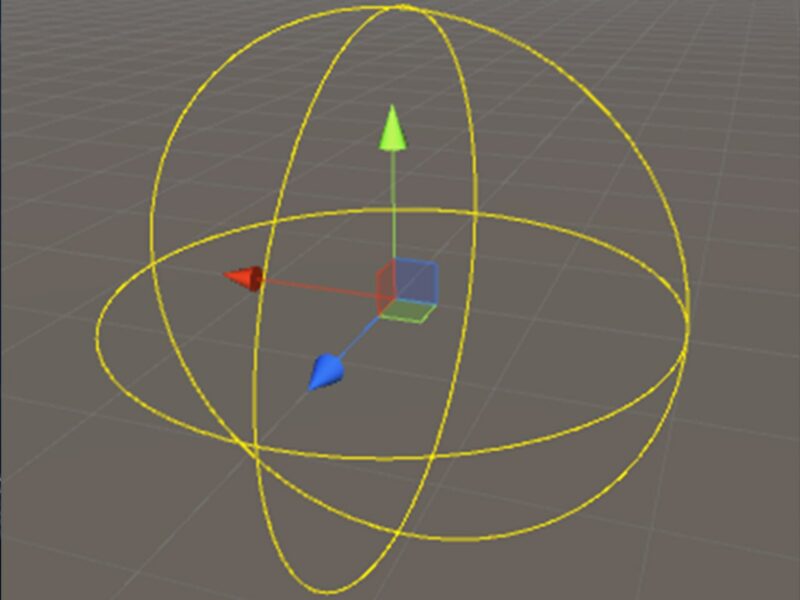
Custom gizmos with OnDrawGizmos
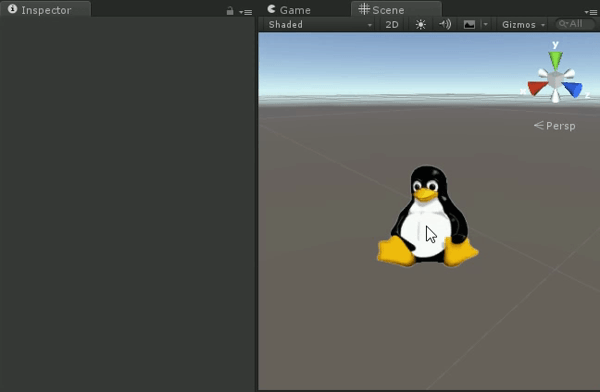
Use icons to see invisible object on scene

Use decorator drawers to improve inspector view of your scripts
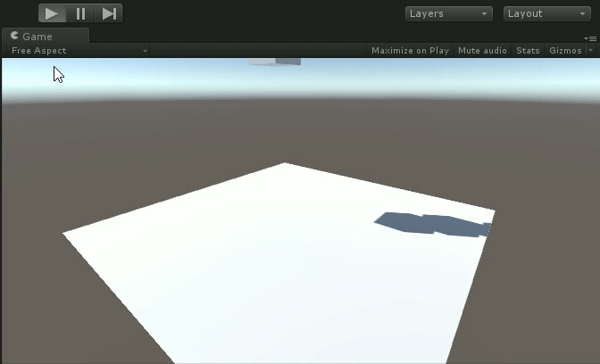
Use Debug.Break() to pause Unity editor from the code

Use unitypackage files to share part of your project