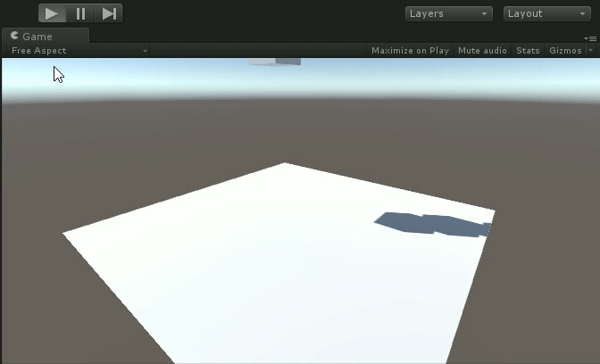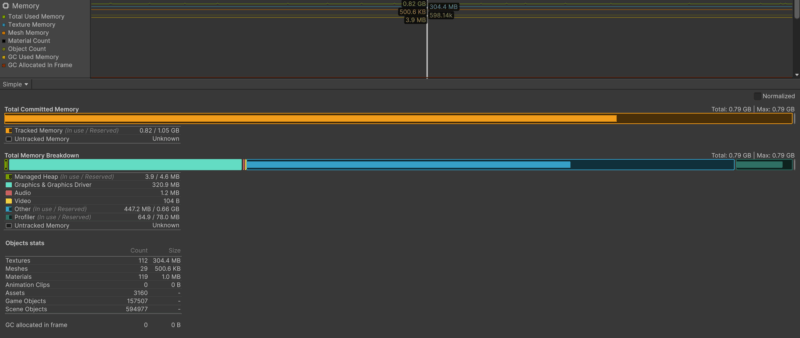Did you know that by holding the Alt button while clicking on Hierarchy or Project window arrows you can completely expand or collapse its contents? It can be especially useful when there’s a lot of items that you’d like to collapse or expand.
The trick is to hold the Alt button when clicking on the expand arrow to completely expand all of its children (you will see all nested children after this operation). To do the opposite, you can hold the Alt button when collapsing an item. By default, collapsing and expanding will get the item back to the same status as it was before. Normally you would need to manually collapse the previously expanded children in case you don’t want to see these items. Collapsing while holding the Alt button will also collapse all the children.
Here’s a video explaining this functionality:
The same can be done in the Project window.